Designing Characters
From the tools menu choose Design Charset.
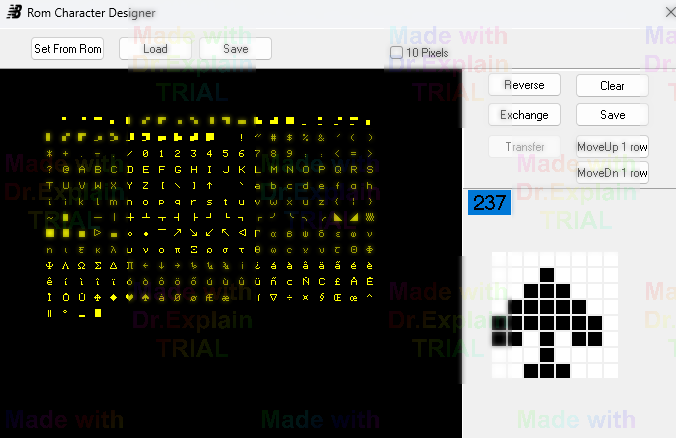
Load the charset or if the emulator is running it is already loaded.
The rest is very easy to understand:
Click the character you want to change and the character will apear on the matrix in the right.
Change it and press save above the matrix to save the character
When you are finished press the save button next to load to save the charset.
Technical Note :
Charset 1 and 2 is 8 by 10 pixels and that must be saved to Charset2.chr in order to work.
Charset 3 and 4 is 8 by 8 pixels and that must be saved to Charset4.chr in order to work.
