KeyBoard Mapping
This Tool Helps you Change the key mappings of your keyboard to reflect your needs.
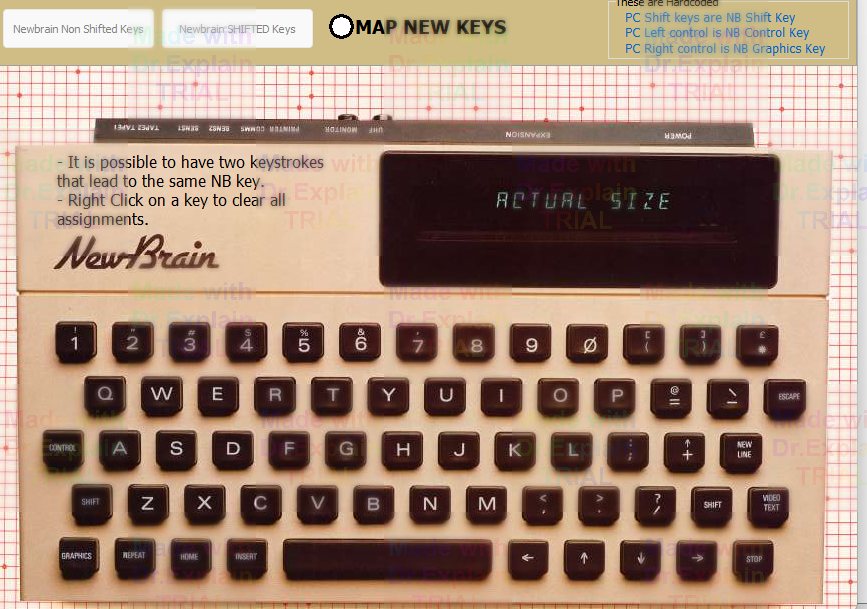
In simple mode you press a key in PC keyboard and you can see what NB key this PC key is mapped to.
By clicking MAP NEW KEYS you enter the mapping mode.
In this mode :
1. you click a Newbrain Key with the mouse.
2. You press the key or the key Combination Shift+Key to map it to the selected NB Key.
If you have selected the "Newbrain Unshifted Keys" then the selected NB key is what it says
i.e. 3 is the Nb key 3 Unshifted.
If you have selected the "Newbrain Shifted Keys" then the selected NB key is what it says above the key
i.e. 3 is the Nb key 3 Shifted which is '#'.
Dont forget to save via File--> Save New Mapping. You will have to restart the emulator if it is running to apply the changes.
